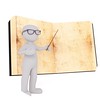Published on 9/11/19 4:21 PM
Employers are required to pay the SSS contribution of their employees on or before the due date.
Section 22 (a) of RA 1161 as amended by RA 8282: Penalty of 3% per month for delay payments.
Step 1
- Go to SSS website: https://www.sss.gov.ph/
- Click the Employer log in
Step 2: Enter your user id and Password. Click Submit.
Step 3: Click Payment Reference Number
Step 3: Double check the Employee's Detail. Click the number on the "No. of Details"
Step 4: Employee Detail table will show the Employee and Employer Share.
Step 5: Click Payment Reference Number
Step 6: Click Download
Step 7: Click Download and Email
Step 8: Print the 2 copies of the Collection !!!
Note: For Employers, payment for the Electronic Contribution Collection List is one month after the collection month
Example:
- Collection List Summary for August 2019
- Due Date: September 2019
Step 9: Click LOGOUT
Step 10: Pay the corresponding fees.
Follow and Subscribe